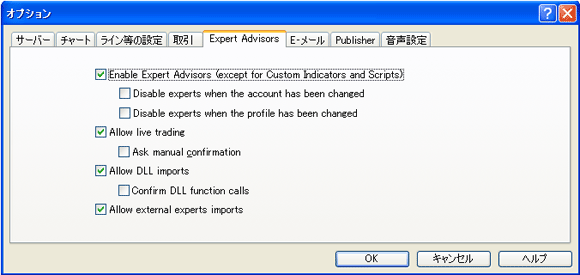【Important】At the beginning – Step 1
We explain general EA introduction here.
Please see EA introduction manual distributed together with each EA when setting this EA. We explain assuming that you have “ex4 file” at your hand.
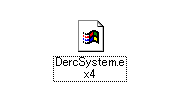

Inserting ex4 file into the experts folder – Step 2
“My computer”→“Local Disk (C)”→“Program Files”→“FXDD MetaTrader4”→“experts”Drag and drop ex4 file into the experts folder.
Drag and drop ex4 file into the experts folder.
You can close the screen once you confirm ex4 file inside experts folder.
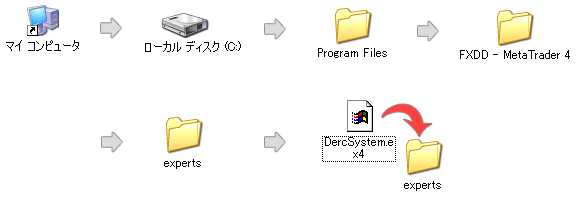

Confirmation of EA (Expert Advisor) insertion – Step 3
Log in to MT4.
Click + of “Expert Advisors” in the “Navigator” displayed on the left side, and you can confirm the successful introduction if inserted ex4 file is displayed there.
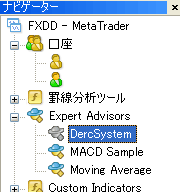

Setting Experts Advisors – Step 4
Select “Experts Advisors” from “Tool”→“Options”→“tab” from the upper tool menu of Metatrader4. Please check like the screen below and click “OK”.