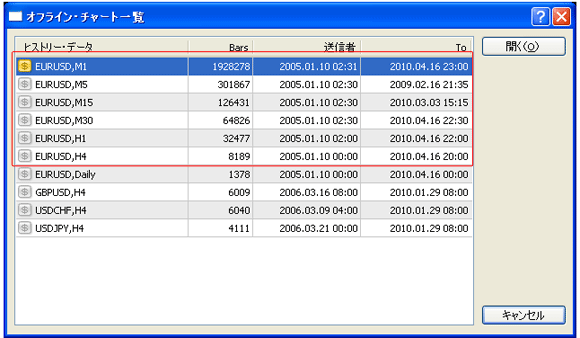Creating data from 5 min chart to daily chart – Step 6 (1/4)
Click “File”→“Offline Chart” from the upper tool bar.
Double click EURUSD,M1 after online chart table is displayed.
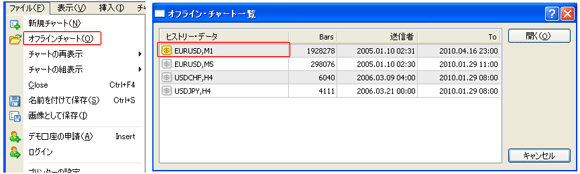

Creating data from 5 min chart to daily chart – Step 6 (2/4)
Offline chart is displayed.
Double click “Scripts” “preiod_converter”.
Confirm if check is input like the screen.
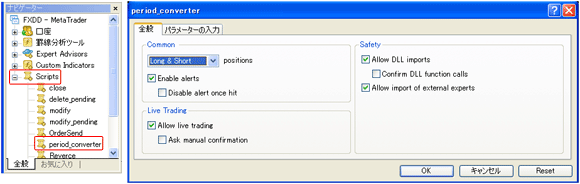

Creating data from 5 min chart to daily chart – Step 6 (3/4)
Display “Input Parameter” and change the Value to 5. Then, click OK.
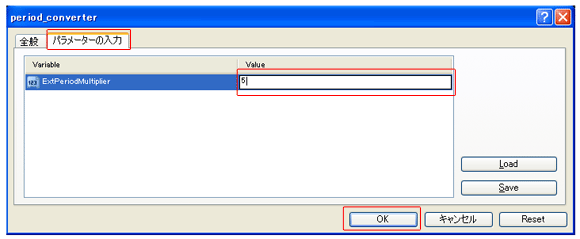

Creating data from 5 min chart to daily chart – Step 6 (4/4)
Double click “preiod_converter” again referring to step (2/4).
Sentence as ...?is displayed after stopping period_converter. Click OK.
Display “Input Parameter” and change the Value to 15. Then, click OK.
※Create for [30] [60] [240] [1440] similarly.

Confirmation – Step 7
Display “File”→“Offline Chart” from the upper tool bar.
It means success if EURUSD data is created from M1 to H4 as below.
Click the cancel button.
Historical data installation is completed.
Close Offline chart and MT4, and then restart MT4. (Restarting is a must).